After several days of hard work I have what could be viewed as the final product of the second assignment. Since the dead line still is in a week from now, I can imagine that there will be some tweaking until hand in. This is what it looks like now, at least.
in 3dsMax
In UDK, not in the very best lighting though
Diffuse Map
Specular Map. I might increase the brightness slightly until hand in.
Normal Map
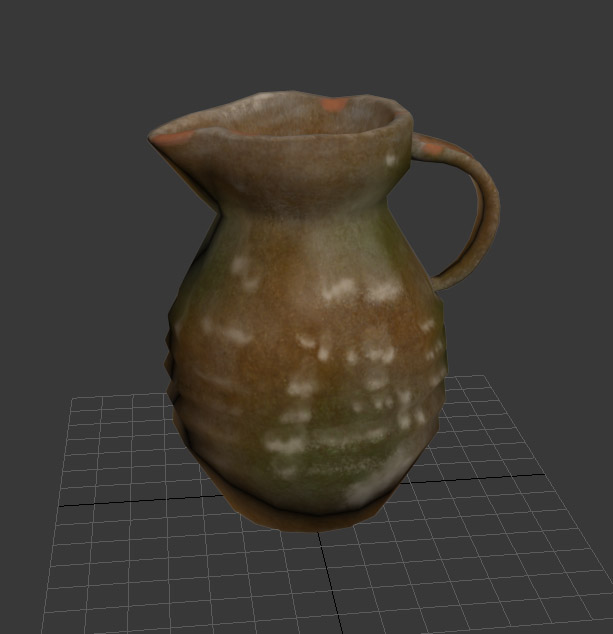

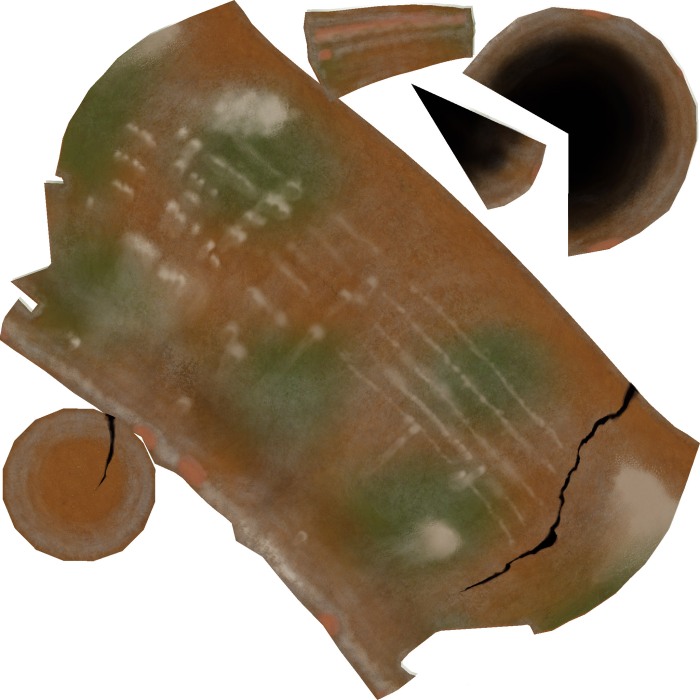


Nice work Ida 🙂 A few comments on how to organize the textures:
The white highlights/ worm off areas: Try to bring the highlights a bit away from the specular and into the diffuse so they can react better to the different light settings. i also notice that you actually have those areas darker in the specular, and they should actually be very white since they’re the most shiny areas, correct?
Your jar had little well-defined ridges around the area in the middle, which you indicated on your model. You want to use your normal map to really detail those ridges, and the diffuse + specular can help you define them as well by detailing brighter and shinnier vs darker and matte areas.
Grab me in class if you have any questions, and glad to see your progress with the assignment!